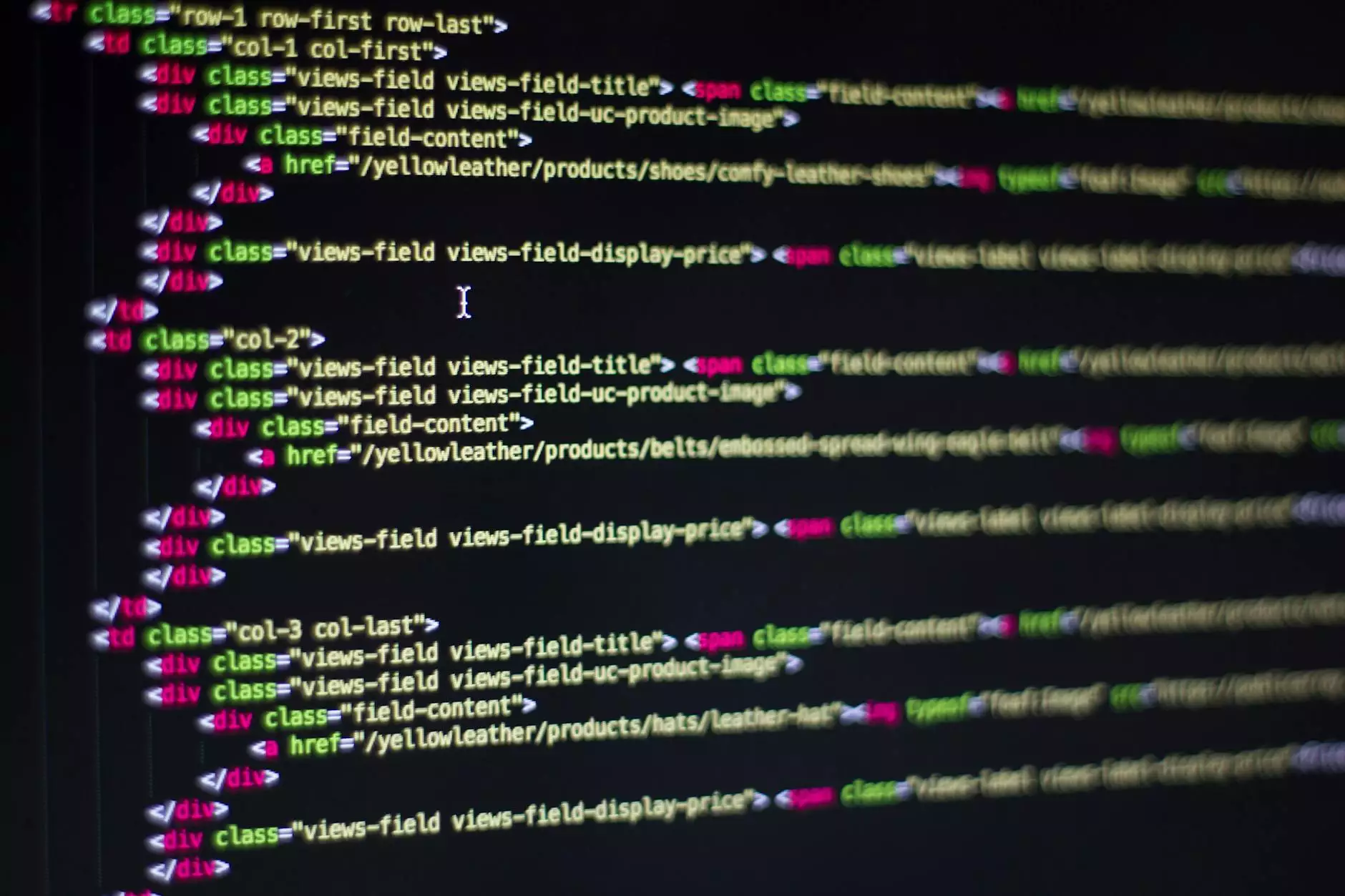Creating Multi-Page Forms in HubSpot
Digital Marketing
Introduction
If you're looking to enhance your lead generation strategy and improve user engagement on your website, creating multi-page forms in HubSpot can be a powerful tool. Drumup Media Group is here to guide you through the process and show you how to create effective multi-step forms within HubSpot.
Key Benefits of Multi-Page Forms
Multi-page forms in HubSpot offer several advantages for businesses looking to capture more leads and streamline the data collection process. By breaking down long forms into smaller, more manageable steps, you can improve completion rates and gather more accurate information from your prospects. Additionally, multi-page forms can enhance the user experience by reducing form fatigue and making it easier for visitors to provide the required information.
Step-by-Step Guide to Creating Multi-Page Forms in HubSpot
1. Log in to your HubSpot account and navigate to the Forms tool.
2. Click on "Create form" and select the option to create a new form.
3. Choose the type of form you want to create (e.g., contact form, registration form, feedback form).
4. Customize the form fields according to your requirements, making sure to include all the necessary fields to collect the desired information.
5. Once you have set up the initial form fields, click on the "Add field" button to add additional fields for the subsequent pages of the multi-page form.
6. Organize the form fields into logical sections to create a smooth and intuitive user experience.
7. Configure the form settings, such as form submission behavior, notifications, and integrations with other tools.
8. Preview the multi-page form to ensure everything is set up correctly and make any necessary adjustments before publishing it on your website.
Tips for Optimizing Multi-Page Forms
To maximize the effectiveness of your multi-page forms in HubSpot, consider the following tips:
- Keep It Short and Sweet: While multi-page forms can help break up long forms, it's essential to still keep the overall form length reasonable to avoid overwhelming users.
- Provide Clear Progress Indicators: Use progress bars or step indicators to show users how far along they are in the form completion process.
- Offer Incentives: Consider offering a reward or incentive for completing the form to encourage users to fill it out.
- Test and Iterate: Monitor the performance of your multi-page forms and make adjustments based on user feedback and conversion rates.
Conclusion
Creating multi-page forms in HubSpot can significantly improve your lead generation efforts and enhance the user experience on your website. By following the steps outlined by Drumup Media Group and incorporating best practices for form optimization, you can create engaging and effective forms that drive conversions for your business.